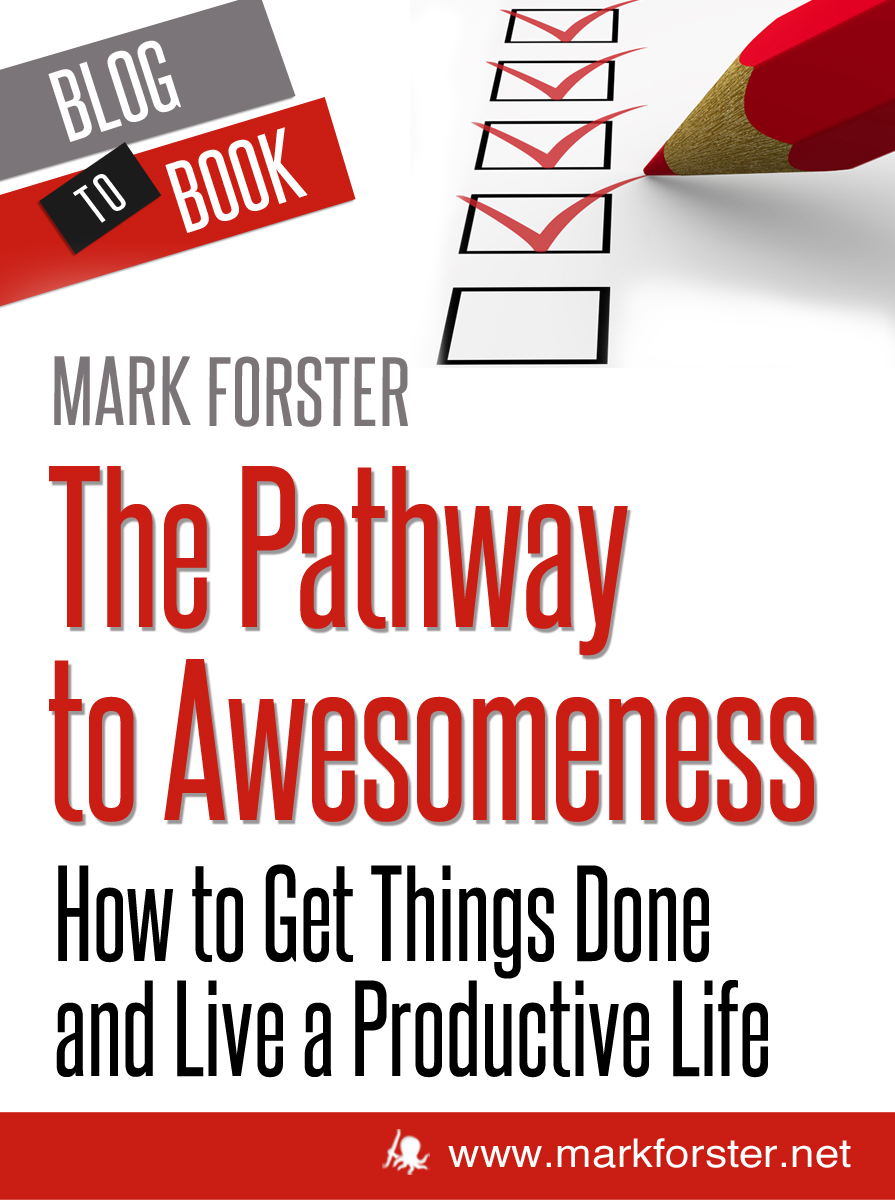How to Get the Most Out of the "Spinning Plates"
 Monday, March 31, 2014 at 13:04
Monday, March 31, 2014 at 13:04 This is a follow-up to my previous post The Spinning Plates Method of Project Control, in which I shall be making observations about how best to work this system. It’s not intended to be a static post, but one which I shall keep adding to (newest on top).
Being up-to-date
What does it mean to finish a task in the sense of having no work outstanding as stated in the rules? It doesn’t mean “finished for good”. Basically the sense is that you are up-to-date with the work on the project. You can be up-to-date with a project long before it is finished for good. If you have a project which you expect to take three months, then you are up-to-date as long as you are on track with the schedules and deadlines relating to that project.
So a very important part of running the “Spinning Plates” is being clear what you mean by being “up-to-date”. You may need to have a different definition of this for each project. Sometimes these are set for you, but more often you will need to define them yourself.
If you have a project to read “War & Peace” you might have a goal of so many pages or chapters a day - or you might simply be happy to read “something” every day without defining how long that is. It’s up to you.
For Housework, you might have daily chores, weekly chores (each on a different day of the week) and monthly chores. As long as you are on schedule with these, you are up-to-date.
Electronic Implementation
For electronic implementation, there is no need to have more than the one active column. The columns across the page in the written version look pretty and provide a historical record, but they are not strictly necessary. All you need to know is whether at the end of a pass there are any arrows or crosses in the column. And of course you can use any symbols you like (or colour coding) in place of the ticks, arrows and crosses.
Minor Tasks
It is a good idea fairly early on to add a task called “Minor Tasks” to your list. You can then keep a separate sublist of small necessary tasks which don’t fit into any of the existing projects on the main list. However this must not become a place where you add everything you haven’t yet succeeded in putting on the main list. Remember that like every other task the “Minor Tasks” task must be completely cleared before you can add any more tasks to the main list.
You are therefore advised to use the following rules with respect to the “Minor Tasks” sublist:
1) Don’t add any tasks which are too big to be done in one go.
2) Don’t add more tasks than you can do in one go.
3) Make the “Minor Tasks” sublist a closed list, i.e. no new tasks can be added to it once it has been started until all the tasks on it have been done. I also recommend you do the tasks in the same order they are written.
Size of Tasks
I’ve tended to refer in the instructions to “task” and “project” more or less interchangeably. This is quite deliberate because the system simply treats a project as a big task. Whether a particular entry is a big task or a small task is up to you.
It’s sometimes a good idea to combine small tasks into larger tasks as you go along. So for instance if you have a project to sort out your office, you might start with a task “Sort Desk”. Once the desk is sorted, that is retitled “Tidy Desk”, and you start another task “Sort Pamphlet Racks”. That again becomes “Tidy Pamphlet Racks”. After you’ve done this with a few more office-sorting jobs, you can combine them all into one task “Tidy Office”.
Remember that although you can combine existing tasks, you can only include tasks in the combination which are already on the list.
The best time to do this sort of editing, combining and retitling work is when you are rewriting the page because you have filled all the available columns.