Rules for SuperFocus
 Thursday, February 10, 2011 at 13:09
Thursday, February 10, 2011 at 13:09 SuperFocus is a very simple but effective method of processing your work. You write everything you have to do in a long list in a notebook. As you think of more things you add them to the end of the list.
Then you start at the beginning of the list and keep circulating round the first page, working on the tasks until you have worked on as many as you want to. Then you move on to the next page and do the same. Once you have got to the end of the list, you go back to the beginning, and start again at the first page.
On each page there is a second column on which you can add additional tasks, as follows:
- When you are working on a page, you can add any urgent tasks to that page.
- If you work on a task and don’t finish it, then you re-enter the task on the next page.
An important rule is that you can’t leave a page before working on all the tasks in Column 2.
This summary only gives a general description, so it’s important that you read the complete rules as given below, and especially that you make sure you understand the rules about dismissing tasks.
THE RULES
SuperFocus is an advanced but simple time management system, which aims to give the best possible balance between easy and difficult tasks and urgent and non-urgent tasks. It also makes sure that you finish what you have started.
The system uses a ruled notebook with two columns on a page. If you can’t fit two columns into your page, you can use facing pages instead.
The two columns work differently:
Column 1
All tasks are entered initially in the left-hand column (Column 1) (unless they are urgent).
The list in Column 1 runs continuously from page to page.
Column 2
Is exclusively for urgent and unfinished tasks
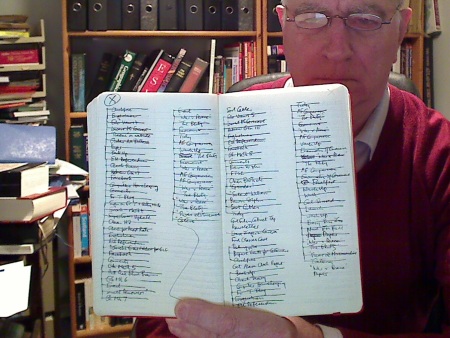 SuperFocus Notebook
SuperFocus Notebook
HOW TO WORK THE SYSTEM
Take your notebook
Leaving room for a second column, write a list of everything you have to do down the left of the page, one task to a line.
Continue onto further pages as necessary, using only the left side of the page.
Add further tasks as you think of them or as they come up.
Start work on page 1 by considering each task in turn until one of them feels ready to be done. Work on it for as long as you feel like it. When you have finished working on it, take the following action:
- if the task is finished, delete it by striking it through with a horizontal line. If it is a recurring task, re-enter it at the end of your list in Column 1.
- if the task is not finished, delete it in the same way. Re-enter it in Column 2 on the next page. If you are on the last page, then go back to the beginning of the list and re-enter the task in Column 2 of the first active page. If there is no room in Column 2, then re-enter it on the first page on which there is room.
Enter urgent tasks in Column 2 of the page you are currently working on. If there is no more room in Column 2, then enter it on the first page on which there is room.
Continue working in the same way by circulating around the first page until no more tasks feel ready to be done. All tasks in column 2 must be worked on before you can move to a new page.
Continue circulating round page 1 until all tasks in column 2 have been worked on and no more tasks in column 1 feel ready to be worked on. To clarify: you do not have to work on all the tasks in Column 1 but you do have to work on all the tasks in Column 2.
Move to the next page and continue to act in the same way.
Once you have reached the end of the list, go back to the beginning.
When there are no active tasks remaining on a page, the page is finished and is no longer part of the active list. This rule does not apply to the last page. Note that Column 2 does not have to be full. In the above photo the left-hand page is completed. The wiggly line at the bottom of Column 2 is to stop accidental entry of further tasks into Column 2.
Dismissal
Dismissal is an important process for weeding out tasks that are not going anywhere.
There are two occasions on which tasks are dismissed:
1. If no tasks are done in Column 1 during a visit to a page, all remaining tasks in Column 1 are dismissed. This rule does not apply to the last page of the list.
2. When you visit a page which is full (i.e. both Column 1 and Column 2 are full), all Column 1 tasks on that page must be either actioned or dismissed.
Dismissal only applies to tasks in Column 1. Tasks in Column 2 must always be be worked on.
Dismissal is where the system finally gets rid of all the items which the system has sifted and found wanting. This may happen very quickly (for instance if you have entered a long list of books you are thinking of reading), but more usually quite slowly.
These tasks are no longer active, but subject to review. It is a good idea to have a recurring task on your list called “Review Dismissed Tasks”. On review you should consider carefully why they were rejected, whether they really need to be done at all, whether the time is ripe for them to be done, whether they distract from your main goals, and any other factors. When you do re-enter a dismissed item, it is often a good idea to break it down or re-phrase it in some way.
Highlighting rejected items helps you to review them easily.
Remember that the dismissal rules do not apply to the page on which you are still writing items (i.e. the last page).
Signs and symbols
a. When a task has been actioned, it is crossed out with a horizontal line.
b. When a task is dismissed it is highlighted.
c. When a dismissed task is reviewed and either reinstated or removed altogether, it is crossed out as it is no longer subject to review.
d. A page which has no active tasks left on it is marked with a cross in the outside upper corner.
e. When there are no active tasks left on any previous pages, the cross is surrounded with a circle.
f. When there are no dismissed tasks still subject to review on any previous pages, the circle is highlighted.





Reader Comments (191)
Strictly following the rules trains the mind so that the "standing out" process works more effectively.
Every day or two I like to look back and see what I've done, and see if I am making the kind of progress I need to make, and if the system is helping me do that, or if it's contributing to some kind of problem.
DWM was great, especially at gauging one's overall commitments. It was pretty good at handling urgent things, too, because you could focus wherever you wanted on the list if needed. Unfortunately this required your sense of "there's urgent stuff at the end of the list!!" to override the normal "standing out" process. It tended to disrupt the "flow" and didn't have that meditative, "in the zone" quality of AF.
SF is much better at driving toward completion, and strikes an even better balance between urgent vs less urgent, important vs not-important-now-but-will-be-later-if-you-neglect-it. Most important, to me at least, is that it really preserves (and even enhances) that sense of being "in the zone", working on what really needs to be worked on, really feeling like one is making significant progress on the things that matter. The "standing out" process has never been more effective.
Looking back on the last week that I've been using SFv3, I don't see any gaps or limitations -- it's just working, and works best when I follow the rules strictly and work only on what "stands out". It remains to be seen whether it can provide a gauge of overall workload like DWM does -- for me, that's the only outstanding issue at this point.
1. As I scan a page looking for my next task, I typically end up clarifying the next step for several items that do not yet "stand out" as ready to be done. So I jot little crammed notes inside each task's half-page of a line. On further passes, the additional clarity makes these items much more attractive to do, albeit nearly illegible. I think I will start using entire facing pages as my "columns," per the option suggested in the SF instructions. Then the left part of each line can be for the initial phrasing of an item, and the rest of that line can contain these priceless clarifications. I like writing in pen on only one side of the page, so I will simply leave blank every alternate set of facing pages.
I did think of skipping alternate lines to leave space for notes, but this will halve the size of each closed list, possibly changing the overall flow of the system. SF/AF rules recommend 25-35 lines per page, so I would prefer to experience the system within those parameters before tinkering.
Index cards seemed attractive, at first: let a stack of 25-35 cards substitute for a page, and instead of running SF in a notebook, run it in a box of index cards. Use dividers to simulate the breaks between columns and pages. That is a great way to allow space for notes, as well as pulling the items after dismissal to keep someplace else; it also allows for ad-hoc sorting within a page and other interesting moves that would deviate from strict SF. However, when I imagined the mechanics of carrying the system around and scanning through those little stacks, I decided not to try it. There is something much more immediate about flipping a notebook page and seeing all those tasks at once.
2. I have begun using Post-It notes in Column Two to hold items that are urgent but cannot be done right now. Say I need to run an important errand today, but I am stuck at home waiting for the plumber, who has given me a vague four-hour window. Or, I need to hang up some wet camping equipment outside as soon as possible, but only when/if the sun comes out. These belong on the current page in Column Two, but if Column Two is short, these tasks could block me from turning the page for hours, or perhaps until tomorrow, while I wait for the right conditions. Meanwhile, I champ at the bit over those ongoing Column Two projects that I've written on the next page.
By rule (expressed during an AutoFocus discussion, I think), I can cross out anything that I'm *unable* to do now and just bring it forward; this is not procrastination, as long as I truly cannot do it now and yet it is truly urgent. So, I *could* write these urgent, conditional tasks in Column Two per usual and cross them out when they are the only ones left in the column, bringing them to the next page. But if you are like me, then knowing that they may have to get copied over creates a startling amount of resistance to writing them down at all. I could scold myself for this and quixotically resolve to do better ... but Post-Its are much more effective! I just peel them off and stick them to the next page. When I actually do the item, I copy it from the Post-It onto the "real" page and immediately cross it out, thus allowing Column Two to fill up properly. For some reason, I experience no resistance to this copy-and-cross-out maneuver. No one knows why.
Gerry, thanks for the link. I just read the article. Having recently fallen out of love with GTD, I have some observations triggered by this article, but as this post is already long, I will defer them for another time.
Michael, I had the same experience as yours for a while, wanting to linger on each SF page. Then it began to sink in that the sooner I push through Column Two, the sooner I get to come back around to all prior pages. Those tasks will still be there, and their column will be a closed list, a serenity I find myself looking forward to. Now I am satisfied with just doing whatever "stands out" and moving on. I do find myself doing occasional emergency scans of prior pages to reassure myself that nothing on them is terribly pressing—it never is, so hopefully I will grow out of this. Lately I have noticed a sort of reverse-reverse psychology: instead of resisting Column Two, I end up resisting the urge to hold back Column Two, and now I get an exciting little kick every time I turn the page.
The Brain: what a weird thing!
It's not part of the system as such, but one of the commenters (I forget who) in AF1 days suggested it, and I've done it ever since.
What you do is each time you get two adjoining crossed out tasks, you join them with a vertical line. It then becomes very easy to see at a glance where the remaining active tasks are on the page.
I have been searching for a task management methodology that suits me for years. I could never find anything that truly fitted me and my approach. I had almost given up when I somehow stumbled onto your site. Reading through the enormous amount of useful information I finally found superfocus and realised that this is me. I have been using it since v2 and it is wonderful for me.
I use an A6 size book with each column on the facing pages. I date each new page for tracking and write the tasks in my own shorthand. This means I can fit quite a bit in a line. I have one book for work and one for home and they both worked immediately.
I have various capture ways depending on what and where I am but anything that is captured is transferred as soon as possible to my notebook. The only difference for me is the recurring tasks that are done at specific day/times - I add to my electronic calendar as an appointment. Works for me.
eg if I want to book a airline flight then the notes accompanying the booking such as prices, times, etc I write in the back of the notebook. Stuff I don't need to keep long term but need it to work with in the moment. Once I have booked the flight, I draw a line underneath the notes area for the next lot of scribbles and cross off the task.
If I need to refer back to the notes area from an unfinished task I make a N in a circle at the end of the task line which tells me I have something at the rear of the notebook. I use the same X and circle symbols to indicate which are current notes.
<< I start at the last page in my notebook and use it for scribbles, extra notes, information ... If I need to refer back to the notes area from an unfinished task I make a N in a circle at the end of the task line which tells me I have something at the rear of the notebook >>
I've been doing the same thing for a long time and it works great. I also use the last pages of the notebook for shopping lists and the like.
For anyone who has read the book _Flow_ by Mihaly Csikszentmihalyi, you will probably recognize his elements of mental "flow" in the SuperFocus system, particularly the way in which it becomes a game. I've been thinking about that connection a lot for the past few days. When I found SF, I had actually been striving to inject some game-like flow into my GTD setup; GTD's workflow has great potential for this, but for me it gets too complicated too quickly. Thus, when I discovered SF, I immediately felt it was made to order.
Helen, if SF fits you so well, you may want to look at Mark's free ebook _How to Make Your Dreams Come True_ if you haven't already. I just discovered it and cannot put it down, even though in the past I have not been impressed by books with this sort of title. Mark Forster's version may resemble other dream/visioning writings on the surface, but his keen insights and underlying concepts hold it together and give it real power. Not even halfway through, I am already getting that "ah-ah!" feeling, and it is so engrossing that I am compulsively sneaking a page or two in between everything else I am doing. Soon I expect to be compulsively clicking the Donate button up top.
_How To Make Your Dreams Come True_ free ebook:
http://www.markforster.net/blog/2011/1/29/how-to-make-your-dreams-come-true.html
Thanks all.
http://demokrito.wordpress.com/2011/02/19/superfocus/
Mark, you can use it in any way you like.
Of course i may move from wordpress.com to another place anytime, but i will certainly let you know, if i move this translation elsewhere.
Is that Esperanto as well as Russian I see on your site?
Esperanto translation: http://demokrito.wordpress.com/2011/02/19/reguloj-por-superfokuso/
<< I marked where I left off in column one, but would one normally start off at that mark or start with the urgent tasks first as a rule? >>
My normal practice at the end of the day is to leave the last thing I worked on "open", that is to say I don't cross it out even if I've finished it. Normally I mark a task with a dot against it in the left margin when I start work on it, so the task is left as if I were still working on it.
That means when I get to work the following morning, I know exactly where I left off and I have a choice of carrying on working on the open task, or finishing it and selecting the next task to work on (which could be one of the urgent tasks).
This seems to work fine.
HI
I started to try this last night and was confused early on by the above. When you've just started, the page you're working on is at the same time, the first page, the last page, and the active page all at the same time. So if the task is not finished, do you enter it in column 2 of the next page (starting a new page) or do you enter it on the same page?
<< So if the task is not finished, do you enter it in column 2 of the next page (starting a new page) or do you enter it on the same page? >>
The same page, which as you rightly say is at the same time the first page, the last page and the active page
Yes. Enter it into Column 2 of the current page. Don't worry. If you are honest with yourself and throw yourself headlong into the process, you will have more than one page in very short order. I've been doing this for only a few days and currently have 4 active pages.
Also, I recommend taking a few minutes to look through your life as it stands and write down everything you need to do, want to do, might want to do, and think you should do. The system will filter out the things that don't really need to be there and you will quickly come up with 30plus things to write in the book. That should carry you over into a second page and open up possibilities for you that you hadn't considered before now.
@Mark - this is fabulous! I have never been more focused. I am also reading Making Your Dreams Come True. I love it and will be moving into the next book in relatively short order. Thank you.
<<Now I want to switch to a perforated notebook so I can tear out some of those back pages and file them. My experience has been like yours: tried various systems for years, and now I can't believe how simple SF is and how well it fits me. Plus it is fun to use, like a little game.>>
Yes, my thoughts exactly on all of the above - I do have a perforated notebook to tear out pages if it gets too much to search the notes but haven't had to do that yet.
<<Helen, if SF fits you so well, you may want to look at Mark's free ebook _How to Make Your Dreams Come True_ if you haven't already>>
Thanks for the advice, I haven't read it yet but will do that.
@JD
<<I sometimes fear that resistance might build up to tasks that refer to notes because that requires flipping over to another page, but I think the benefits will outweigh the cost.>>
If you treat it as part of the task then you should be ok. It is not intended that you flip back and forth randomly to read your notes but only when you are actually working on a task and only when you need to take notes or review the notes attached to the task. It is no different to opening a word doc to write a letter, or picking up the phone to make a call. It is a tool to use during the mapping and completion of the task.
As per Benie's idea, if your notes section gets too big then rip out the pages and either trash or file. I am using a bookmarker at the last active page at the moment which works well but the notes area is not big (yet).
<< So, just to clarify, there's no more room in Column 1 on one page. I started a new Column 1 on the next page. >>
Correct.
<< Since Column 1 is full on the previous page, do I still add to Column 2 on that same page? >>
If a task is urgent, you add it to Column 2 of the page you are currently working on. In other words, the page whose tasks you are currently doing.
If you are working on a task from a page and don't finish it, then you add it to Column 2 of the following page.
<< I haven't gotten to a point where all of the stuff I haven't done in that Column 1 isn't ready to be worked on, but I just want to know if I should block off Column 2 on that page now and avoid adding any extra stuff. >>
I'm not sure what you mean by this, but Column 2 remains available for new tasks for as long as a page is active.
I think that's how it's done, at least.
Whatever you work on but don't finish, regardless whether it's in column 1 or 2, it goes to the next page's column 2
<< Okay, so as long as I'm still using an active page, even if Column 1 is full, I keep writing stuff in Column 2 and scanning through them both. >>
Column 1 is full on every page except the last page. You only add stuff to Column 2 if it's urgent or unfinished (as I said in my previous reply).
<< Only when I don't want to take action on anything in Column 1 is when I stop adding anything to Column 2. >>
You can keep adding urgent tasks to Column 2 if necessary for as long as you are working on any part of the page.
<< From there, whatever I work on in Column 2, if not finished, gets re-added to the Column 2 on the next page. >>
Whatever you work on in either column, gets re-entered in Column 2 of the next page if it's not finished.
How many "little and often" tasks would you typically have open at once? I've been using SF3 (to amazing effect) for a couple of weeks now, and have reached the point where I have a number of larger tasks that need to be done, but obviously can't be done all in one go. For example:
* Building a stone wall.
* Clearing a HUGE paperwork backlog.
* Working on a major new software project.
* Clearing my email backlog.
* Working on my wedding plans (which will take several revisions).
* Sorting through a big pile of old junk.
* Reading a book (not as big as War and Peace, but still pretty big).
* Building a new deck.
* Laying paving slabs.
All these tasks are going to take more than one go to complete (to be honest, many of these would probably take more than one *day* each to complete), which means that following the SF3 rules they'll be repeatedly added to column 2 until they're finished. But some, for example clearing my paperwork backlog, might take a hundred iterations or more (I can't face more than 10 minutes at a time, and really do want to tackle this "little and often" because it's so darned huge).
I know I could in theory rephrase the items so they can be completed faster (and I have -- instead of saying "clear office paperwork backlog", I've rewritten this as "clear one bin of office paperwork backlog". Ditto for "work a bit on the garden wall"). But it's still going to take a while to get through these tasks, even if they are broken down into smaller chunks.
So...how many of these types of tasks should I be working on at once? I've currently got three "little and often" projects open, and am aware that every time I go from one page to the next, I'm adding three new items to column 2 of the next page. Won't this fill up column 2 too quickly, limiting the number of times I can go through the pages and forcing me to dismiss other tasks too soon? Also, because I've got three "little and often" projects already open, I'm reluctant to start working on other tasks that are also going to take a while because I know that will fill up column 2 with even more unifinished tasks.
Any suggestions? I haven't filled column 2 yet, but I'm getting close on some of my open pages...
Thanks,
- Erik.
<< Oh boy, now I'm just more confused :V I hope you put out a demonstration soon, otherwise getting a grip on this has been tough for me. >>
I will be doing a demonstration on Thursday, March 3rd. In the meantime, read the rules again carefully and check that you are actually doing what they say.
I would recommend only having one task of the size of "Clear Paperwork Backlog".
While you are working on that one, keep the other tasks as small and achievable as possible, so that you only have one or two others in Column 2 at any one time. At present I have three active tasks in Column 2, of which one is a long unfinished task, and two urgent tasks.
Here's the issue I've ran up against. On every page, I'm forced to clear column 2, many of which move forward to column 2 of the next page. Then I'm obliged to work on something from column 1. If I can't finish it, it also goes forward to column 2 of the next page. If my list consists of rather large projects I want to work on, then column 2 grows with every page turn.
My solution is simply to run through column 2 when it gets too long (say > 6 items) and think "Is this good enough for now? Am I happy with the progress so far? Can I afford to take a break?" If the answer is yes, I re-enter it in column 1, giving myself some breathing room.
I see this as simply a way to re-evaluate what is "urgent". What was urgent a few days ago, may not be so urgent now. Or to look at it another way, I may have been keen to work on something (it "stood out"), but it was unrealistic to think about starting another big task until the other ones were finished.
Perhaps a long column 2 should help temper whether or not something "stands out". It could be I really *want* to work on something, but given the other tasks currently underway, it should be delayed. But the system *forces* me to work on something in column 1. If column 1 is dominated by long tasks, the only way to "work on them" would be to enter them on a calendar to re-enter at a future date.
The challenge will be to find a way to codify the kinds of insights that the folks on the blog are giving. The system doesn't need more "rules", but perhaps ways of shaping or defining what some of the terms mean (like "stands out").
I am particularly intrigued by the choices that SF3 imposes. An item that is in C1 can either be left there, to be attacked on a later go round the list. But if you make that choice, there's a chance that the task may eventually suffer dismissal.
It can avoid that fate by being acted on. But then it will linger in C2 until it is finished. And that lingering will diminish the likelihood that other tasks will be started and brought out of C1. Time spent with the method provokes thoughtfulness about which tasks to embark on.
Effectively the list is a visual simulation of a market for your time and attention, in which the tasks jostle for continued survival.
Ah, thank you. So when you're choosing tasks in column 1 to work on, you keep in mind what is already in column 2, so that you don't overload it with more than one long unfinished tasks. That makes sense...
I guess the only question is what to do if you get to a page which only has long tasks left in column 1. Would you dismiss them as being "too big to tackle right now"? But I'm really just speculating -- looking through my list, I don't have any pages which only have big tasks left, so this probably wouldn't happen...
Thanks again -- oh, and doubly thank you for creating such a fantastic system!
Bear in mind that the "norm" for dealing with all tasks is to put the in Column 1 and let them come up in the normal course of working the list. Tasks should only be put in Column 2 if a) they are so urgent you need to work on them on the current page b) you have defined the task to be so large that it can't be dealt with in one go.
The simplest way of keeping a task small is to define it as:
"Do some work on Project X"
You don't necessarily need to write that, just be clear in your mind that that is what you mean.
Any task which is defined like that is not going to be tranferred to Column 2 as an unfinished task.
Here is what I am planning to try:
When I reach a huge item in Column One, I will spend a moment thinking about what its next manageable step would be. If I am clear on that, I will jot it next to the item, redefining the item to be small. If I am not ready to do it now, I will strike it from that page and enter it at the end of Column One. When I eventually do the small item, as I strike it out, I will follow up by entering its next step in Column One. But what if I am not sure of the next step? Then I will enter "Project X: next step ??" in Column One.
In fact, whenever I find "Giant Project X" in Column One, I will consider it to be shorthand for "Think of next step on Giant Project X and enter it in Column One." Thus, the "Giant Project X" task will be struck through as soon as I figure out what to really do about it, and the actual work will go onto a new page where it will get its own full lifespan. I hope this will keep things out of Column Two without putting them entirely on ice.
"column 2 Is exclusively for urgent and unfinished tasks"
Maybe this should be expanded by explaining these ought to be few.
The second pitfall seems to be working too long on items, and not realizing the difference between stopping (next step at end of list) and pausing (resume at next page).
These are very helpful points.
I think it will help me to think of the columns as simply moving at different speeds, rather than trying to clarify "urgent" and "finished."
Also, per Alan's comment, I have been working longer and longer on my Column Two items, which has been jamming up the whole thing. Time to get back to "little and often."
"If there is no more room in Column 2, then enter it on the first page on which there is room."
In the featured image, you showed the facing page of your notebook. It seemed that there was room in C2 on the left page. But you crossed it out. So I guess that page wasn't "the first page on which there is room"?
Thanks,
box
It's in the rules:
"When there are no active tasks remaining on a page, the page is finished and is no longer part of the active list. This rule does not apply to the last page. Note that Column 2 does not have to be full. In the above photo the left-hand page is completed. The wiggly line at the bottom of Column 2 is to stop accidental entry of further tasks into Column 2."
Now, as I'm understanding the rules, since this page is the only page, unfinished stuff from Column 1 goes into Column 2 on the same page. BUT, if there were more pages, it instead goes into Column 2 on the next page, or whatever page has room.
What I did was that, as I did stuff in Column 2, I re-inserted it back into Column 2 because it still wasn't done. Should I have done this? I was still on the same, single page I began the system with.
The way I understand it, one major function of Column Two is to keep you looking at various pages of Column One. The value in flipping a page, driven by Column Two, is that you get to look at Column One on the next page.
Thus, there is no benefit to writing in Column Two on a new blank page, and this is why, in the single-page situation, the current page is also taken to be the "next" page. We only start new pages with Column One, after which those pages become interesting to look at, and hence they become eligible for Col. Two items.
I hope this is correct. In any case, it makes a lot of sense to me. ;)
do you have, are are you considering a 'visual' explanation of the system, for people like me who need to 'see' it it happening; broken down with step-by-step examples/images etc.
I think it would really open your system up to a whole new audience.
After years(?) I think you finally nailed it! A big, heartfelt, congratulations to you.
I have been avoiding following all the AF iterations, feeling they got too complicated and actually avoiding using the systems altogether during this time, focusing on GTD stuff.
But all the AF work was worth it. SF is back to *simple* and effective for *most situations* while solving the urgent stuff. That's what it is all about, and I am very happy with the result.
Now people, take this simple system and get to work! ...instead of working more on the system... is my advice ;)