Rules for SuperFocus
 Thursday, February 10, 2011 at 13:09
Thursday, February 10, 2011 at 13:09 SuperFocus is a very simple but effective method of processing your work. You write everything you have to do in a long list in a notebook. As you think of more things you add them to the end of the list.
Then you start at the beginning of the list and keep circulating round the first page, working on the tasks until you have worked on as many as you want to. Then you move on to the next page and do the same. Once you have got to the end of the list, you go back to the beginning, and start again at the first page.
On each page there is a second column on which you can add additional tasks, as follows:
- When you are working on a page, you can add any urgent tasks to that page.
- If you work on a task and don’t finish it, then you re-enter the task on the next page.
An important rule is that you can’t leave a page before working on all the tasks in Column 2.
This summary only gives a general description, so it’s important that you read the complete rules as given below, and especially that you make sure you understand the rules about dismissing tasks.
THE RULES
SuperFocus is an advanced but simple time management system, which aims to give the best possible balance between easy and difficult tasks and urgent and non-urgent tasks. It also makes sure that you finish what you have started.
The system uses a ruled notebook with two columns on a page. If you can’t fit two columns into your page, you can use facing pages instead.
The two columns work differently:
Column 1
All tasks are entered initially in the left-hand column (Column 1) (unless they are urgent).
The list in Column 1 runs continuously from page to page.
Column 2
Is exclusively for urgent and unfinished tasks
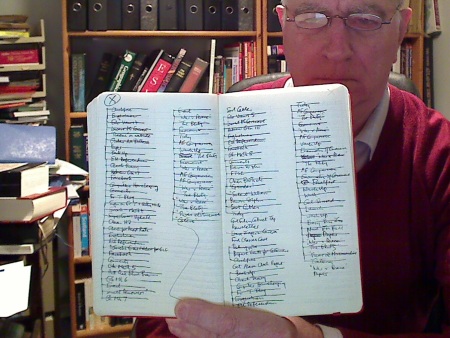 SuperFocus Notebook
SuperFocus Notebook
HOW TO WORK THE SYSTEM
Take your notebook
Leaving room for a second column, write a list of everything you have to do down the left of the page, one task to a line.
Continue onto further pages as necessary, using only the left side of the page.
Add further tasks as you think of them or as they come up.
Start work on page 1 by considering each task in turn until one of them feels ready to be done. Work on it for as long as you feel like it. When you have finished working on it, take the following action:
- if the task is finished, delete it by striking it through with a horizontal line. If it is a recurring task, re-enter it at the end of your list in Column 1.
- if the task is not finished, delete it in the same way. Re-enter it in Column 2 on the next page. If you are on the last page, then go back to the beginning of the list and re-enter the task in Column 2 of the first active page. If there is no room in Column 2, then re-enter it on the first page on which there is room.
Enter urgent tasks in Column 2 of the page you are currently working on. If there is no more room in Column 2, then enter it on the first page on which there is room.
Continue working in the same way by circulating around the first page until no more tasks feel ready to be done. All tasks in column 2 must be worked on before you can move to a new page.
Continue circulating round page 1 until all tasks in column 2 have been worked on and no more tasks in column 1 feel ready to be worked on. To clarify: you do not have to work on all the tasks in Column 1 but you do have to work on all the tasks in Column 2.
Move to the next page and continue to act in the same way.
Once you have reached the end of the list, go back to the beginning.
When there are no active tasks remaining on a page, the page is finished and is no longer part of the active list. This rule does not apply to the last page. Note that Column 2 does not have to be full. In the above photo the left-hand page is completed. The wiggly line at the bottom of Column 2 is to stop accidental entry of further tasks into Column 2.
Dismissal
Dismissal is an important process for weeding out tasks that are not going anywhere.
There are two occasions on which tasks are dismissed:
1. If no tasks are done in Column 1 during a visit to a page, all remaining tasks in Column 1 are dismissed. This rule does not apply to the last page of the list.
2. When you visit a page which is full (i.e. both Column 1 and Column 2 are full), all Column 1 tasks on that page must be either actioned or dismissed.
Dismissal only applies to tasks in Column 1. Tasks in Column 2 must always be be worked on.
Dismissal is where the system finally gets rid of all the items which the system has sifted and found wanting. This may happen very quickly (for instance if you have entered a long list of books you are thinking of reading), but more usually quite slowly.
These tasks are no longer active, but subject to review. It is a good idea to have a recurring task on your list called “Review Dismissed Tasks”. On review you should consider carefully why they were rejected, whether they really need to be done at all, whether the time is ripe for them to be done, whether they distract from your main goals, and any other factors. When you do re-enter a dismissed item, it is often a good idea to break it down or re-phrase it in some way.
Highlighting rejected items helps you to review them easily.
Remember that the dismissal rules do not apply to the page on which you are still writing items (i.e. the last page).
Signs and symbols
a. When a task has been actioned, it is crossed out with a horizontal line.
b. When a task is dismissed it is highlighted.
c. When a dismissed task is reviewed and either reinstated or removed altogether, it is crossed out as it is no longer subject to review.
d. A page which has no active tasks left on it is marked with a cross in the outside upper corner.
e. When there are no active tasks left on any previous pages, the cross is surrounded with a circle.
f. When there are no dismissed tasks still subject to review on any previous pages, the circle is highlighted.





Reader Comments (191)
http://www.markforster.net/blog/2011/2/10/rules-for-superfocus.html?printerFriendly=true
[Thanks, Brian. I have now added a printer-friendly link at the bottom of ALL blog postings - MF]
<< I didn't see an explanation that when you're on the last active page, the "next" page is the first active page. >>
The rules say "Once you have reached the end of the list, go back to the beginning", which I hoped would be enough. But perhaps you are right - I need to be more specific where re-entries are concerned.
My recommendation is to have a separate list for each location. This obviously may need to be adapted to people's individual circumstances.
There's an interesting post by Seraphim about how he overcomes this problem at http://www.markforster.net/forum/post/1398586#post1400268
<<[Thanks, Brian. I have now added a printer-friendly link at the bottom of ALL blog postings - MF] >>
Thank you. Printing anything from this site had become almost impossible.
But could you make the printer-friendly layout include the comments as well?
And maybe you could do the same for forum discussions?
Some of those discussions are very interesting and worthy of printing.
Regards,
Alex
<< But could you make the printer-friendly layout include the comments as well?
And maybe you could do the same for forum discussions? >>
Sorry, no I can't. Squarespace only provides the facility for blog posts.
<< where do I re-enter that task? Col. 2 on the next page because it is unfinished, or, Col. 2 on the same page because it is still urgent? >>
Normally it would count as an unfinished task and go on the next page, but if it's really urgent and you just want to take a break while you do a few other tasks, then put it on the same page.
Carefully select the text you want to print from the middle column of the site. In Windows you can File->Print->Selection , and should get a decent result. If not, try Copy-Paste into a text editor before printing.
I'm using a small 3.5"x5.5" Field Notes notebook in this way. There are 28 lines per page. It's nice having a notebook that fits easily in my pocket. I believe Moleskine has the same size.
http://fieldnotesbrand.com/shop/
thanks, that's a bit better.
But the results still aren't really satisfying. The text still is a quite small strip in the middle, and there are still some lines missing between pages (or even entire pages, Firefox is especially prone to this problem).
The results via text editor are rather ugly, and need quite a bit of additional editing, though.
I seem to remember that those problems didn't exist some two or three years ago when one tried to print a page, even without a special printer-friendly layout. IMO, there were some changes which broke printing.
Regards,
Alex
I can easily see a couple of options
(1) Start on the page on which you ended. This requires you to read through all the earlier pages so you can note which earlier items may need action today. May cause earlier items to be delayed even longer.
(2) Move all unactioned items from the "current" Column 2 to Column 2 of day 1. Requires copying, but otherwise seems reasonable.
Suggestions?
<< In some previous versions of AF, I seem to recall that each day you start with page 1 and work forward.>>
No, that's not right. It's always been the case that you start again where you left off.
Early indications are that this system fit me very well and I cannot see any reason to change it.
Easily your best effort yet Mark!
<< If however you really like starting on page 1, you can tell yourself not to quit until you finish the last page. >>
I don't think this would be at all desirable. There would be a break in the continuity of tasks in Column 2, which is essential to the system.
<< If I have two active pages, and I action a task that is in column two of the last page, but there is still more work to be done, do I re-enter the task in column two of the *first* page, or do I start a new page and put the task in column two of the new page? >>
The first page. I am shortly going to write an amendment to make this clear.
Huh? I said to keep working to the end of the list. How is that "breaking continuity"?
<< I said to keep working to the end of the list. How is that "breaking continuity"? >>
Because if you were working on p. 6 when you end the day, you may still have some Column 2 tasks on p. 6, plus some on p. 7.
If you start on p. 1 the following morning, you have five pages to work on before you reach p. 6. During the time you are working on pp. 1-5, you may need to put tasks into their Column 2s. These will slow you down, so you may not make it to p. 6 at all if it's a short day or you have a lot of meetings.
Start again the following day at the beginning. At the end of yesterday's work you already have Column 2 tasks spread over 4 pages. Some of these have seen no action for over a day. Now you start adding more Column 2 tasks on the early pages.
Sounds like chaos to me.
<< You misread me then. Ending the day on page 6 is NOT working to the end of the list. If the list has 7 pages, I suggest stopping only after page 7. Page 1 will have the column 2s. Then page 1 is the next page, and you'll get to it in the morning. >>
Oh, I see. It was a joke. Sorry, I was being thick.
Thank you very much for the SuperFocus instructions. However, I'm unsure how to apply SuperFocus to my specific situation. I'm a student and usually have to write three essays a week, as well as complete the set reading. Now, when I have an essay due (every couple of days), and have completed some work on the essay, I assume that I’ll add ‘write essay’ to the second column on the following page (if it's, say, two days before the deadline). Then, on the penultimate day of the deadline, if I still haven't finished the essay, I'll keep adding it to the second column on the first page, because completion of the essay will then become urgent.
However, the system, as I understand it, doesn’t help me to decide how much time I need to allot for each stage of the essay-writing process: interpreting the question, reading for the assignment, writing, editing, etc. So I assume I’ll need another system for planning the writing process. Do you know of another system that will work well with SuperFocus to help me manage (i.e. break down and organise) the writing process? My fear is that, by just using Super Focus, I’ll still have bad time management.
Finally, does SuperFocus work well if, like me, you only have two or three main tasks to work on every day, despite having a series of little tasks to do—e.g. photocopying or cleaning?
Many thanks for your help.
Best wishes,
James
In AutoFocus, I needed to maintain a separate list of urgent and deadlined items (as I attempted to follow "DO use common sense. If something comes up that needs doing immediately, do it immediately.") I am glad now for Column Two, which integrates that list nicely. I am still using my calendar & 43-folder system for items that are not yet ready for attention today.
These systems remind me of those instances in math and physics in which "simple rules create complex behavior." It is almost mesmerizing to watch SuperFocus items flow from one column to the next, from one page to the next, watching some of them drop off (completed) and others combine with newer (urgent) items. This organic, somewhat-random flow is a wonderful way to defeat the patterns into which our brains would otherwise fall, as we would otherwise tend to resist certain sorts of items over & over.
Another reason I am so pleased with this: For some time, I had been haphazardly experimenting with a type of closed list. I was calling it a "batch," and I was trying to finish all the tasks in one batch before moving on to the next. However, I never got the right balance between urgent items and the rest, so that too often a batch of not-so-critical items blocked me from doing what I really needed to do. Then I would give up on batches for a while ... until some other frustration led me to come tinker with them again. Thankfully, Column Two and the page-at-a-time rule seem to implement precisely what I was trying for.
I did have an initial hitch or two with SuperFocus, due to a misreading, so for those of you playing with the system now, it may help to double check the following:
1. On my first read, I missed this important point: actioned, unfinished tasks go into Col. 2 of the **next** page! I'd been entering them on the same page, and I was beginning to feel hemmed in. I am glad I caught this--another bit of simplicity that has quite a profound effect.
2. I had also missed the distinction between "actioned" items and "completed" items, which sent a few things to the wrong place.
After a few more readings, and following the Q&A above, I think all is now straightened out for me.
Thanks very much, Mr. Forster and all commenters!
When the planning is complete, immediately enter the first step or two in SF. If the essay is urgent, enter on the current page, column 2. If not, enter it last page, column 1.
When you work on something, you don't have to finish it immediately. You may pause, rewrite column 2 next page, do some stuff current page, then go to next page and resume. When you finish a step, go back to your plan and enter the next step.
(BTW this all is just a suggestion. There's no right or wrong way to use the system; only different approaches, and another will work as well. Go by what feels right. )
If you feel the essay is Urgent, that suggests you stick at it longer before taking a break (and moving it forward to the next page). In this way you will get it done in good time, and you won't neglect life (or other classes) either.
I read "either" as column1 is full OR column2 is full. Of course this makes no sense if you know the system, but I think it could be confusing. It confused me, and I already know the system. I would reword the parenthetical phrase to: "(i.e. has no space left in Column 1 and Column 2)". That is kind of awkward still. How about: "(i.e. Column 1 and Column 2 are both full)"
<< How about: "(i.e. Column 1 and Column 2 are both full)" >>
Yes, I like that and have amended the rules accordingly.
More at http://www.pomodorotechnique.com/
Column 1 as well as Column 2 has to be full before a page counts as “full” for dismissal purposes.
This rule is confusing for me. Sorry I dont understand it :
Last rule was if C1 is full and C2 is finished all task (ie are crossed) then C1 task's are dismissed.
Do I understand now if C1 is full and C2 is full ie crossed or not then both column are dismissed ? it would go against the rule which says "Dismissal only applies to tasks in Column 1 Tasks in Column 2 must always be actioned."
So I understand it like this
If C1 is full (dissmissed, crossed or still active)
and IF C2 is full BUT all tasks are crossed (actioned)
THEN both columns C1 +C2 are dissmissed
But then why dismissing C2 which is already crossed ?
Mark do you autorize dismissing in column 2 ?
and would you precise these points please ? thanks !
The passage you quote is not part of the rules - it's just a summary of the changes I made to clarify the rules. I have now removed it, as it seems to be doing more harm than good.
Please read the rules themselves:
"2. When you visit a page which is full (i.e. both Column 1 and Column 2 are full), all Column 1 tasks on that page must be either actioned or dismissed.
Dismissal only applies to tasks in Column 1. Tasks in Column 2 must always be actioned."
<< To make these points precise: if you come to a page with both columns full, you must do all things left in column 2. Then you must dismiss remaining column 2 tasks. >>
I assume that's a typo in the second sentence and should read "then you must dismiss remaining column 1 tasks".
It's still not quite accurate, as there's no reason you can't do some or all the Column 1 tasks after you have done all the Column 2 tasks.
For example, if I have started something at work (I'm a teacher) and not finished it, I enter it on column 2 of the next page. Then shortly after that I decide to go to a coffee house and start working again. As I move to that next page, I realize that I do not have a resource book that I need for the item "Plan Monday's lesson." If it's Wednesday, it isn't a big deal that I do not work on this item right away, but *technically* I can't move to the next page.
I have been just moving to the next page by cheating and saying that I have "actioned the item" by pausing long enough to think about it. This allows me to just move it to the next page and move forward. Is this appropriate? Any better ideas? I don't want to leave column 2 items floating about.
Many thanks for your response to my post. I have taken on board your advice.
Kind regards,
James
<< I have been just moving to the next page by cheating and saying that I have "actioned the item" by pausing long enough to think about it. This allows me to just move it to the next page and move forward. Is this appropriate? >>
Yes, if you are physically unable to do a task in Column 2, then just cross it out and re-enter it on the next page.
Mark, is it considered ironic when I write << To make these points precise>> and proceed to make the points completely wrong? Thanks for correcting.
SF is working nicely for me now, and I am wondering about getting the DIT book. Should I expect the DIT methods to add to the power of SF? Or is SF already an upgraded system compared to DIT (perhaps the beginnings of a replacement system), or is SF a different approach altogether?
Thanks for any advice.
I think that the system if DIT is probably outdated by SF. Here are the key differences, as far as I can remember:
1. In DIT, you use a new page for each day. New tasks go on the next page (hence "Do it tomorrow"). At the start of the day, you draw a line at the end of the list. This closes the list. You are supposed to try to do everything on this list. Only urgent items can be added to this page, below the line. If you have uncommitted items, you move them forward to the next day that you have time. You are supposed to estimate how much time you need to do each task, so for example if you have 8 free hours in the day you can put up to 8 hrs of work on the page.
In SF the closed list is each page's column1. New items go to the end of the list. The urgent items go in col2. SF does not require you to estimate how much work you are going to need for each task. SF does not require you to work on a predetermined set of items in col1 however it does pressure you to complete urgent AND unfinished (col2) items. SF doesn't require you to rewrite items from the previous page each day.
When I did DIT I used to just have a long list of outstanding tasks with no time estimates. I wouldn't get to most of them, and then I would have to rewrite most of them every day. So I ended up procrastinating on bringing all the old items forward, so the whole thing fell apart. It was kind of overwhelming.
DIT also has something called the current initiative. It's the project that you do some work on the first thing every day. I think that SF handles this in the form of unfinished projects being in column2. It forces you to keep up with it until it's done.
DIT also had a distinction between backlog and current items. When you start the system, you probably have a bunch of old tasks built up (thousands of emails, piles of mail, etc.). He talks about separating those out into a backlog, making sure any NEW items get taken care of, and make clearing out the backlog its own project. This makes the backlog into a closed list (so it will be done eventually) and also making "clear the backlog" into your current initiate so that you can work through it a little each day until you catch up.
In SF I just have an incomplete project (col2) to clean out some old emails each day. I shoot for 100 and I should be done in a few weeks.
DIT is a short book and has a lot of interesting concepts, so it may be worth reading. However I think SF is a complete replacement, and much simpler.
<<if you are physically unable to do a task in Column 2, then just cross it out and re-enter it on the next page.>>
I had this question too. Thanks for clarifying.
My review of the systems might help you as far as the system itself is concerned:
http://www.markforster.net/blog/category/review-of-systems
The first one (in date order) is DIT.
The book has a lot of help in it apart from the system itself, so as it's quite cheap it might be worth getting it for the other content.
Thank you for taking the time to answer my DIT question in such detail!
Mr. Forster,
Thank you for pointing me to the comparative systems review. I had found and read the AutoFocus review page, in which AF 1 through 4 are compared, but I did not realize there was another page covering other systems as well. You have quite a few fascinating inventions!! I will read about them shortly.
Based on Don R's description of DIT, plus sketches of it I have read at other web sites, I am still very interested in the book. Many of the DIT elements described are very appealing to me, especially the backlog list (I have plenty of material for that one), and the *brilliant* idea of closing each day's new list after 24 hours of input (that's one of those "why didn't *I* think of that" ideas!). However, certain other mechanics of running the DIT system would most likely overwhelm me similarly to how Don R describes his experience.
This is what I *love* about SuperFocus! The overhead of running SF, all those things we are supposed to do "instead of doing real work" are folded incrementally into the work itself. We only end up going into "Hardcore Planning Mode" for those items that get sifted all the way through to dismissal--their presence, stranded on closed pages, is self-evident proof that they require some navel-gazing. Other items, for which formal planning is not needed, just end up done without engaging us in superfluous questions of category, priority, time estimates, etc.—I *hate* time estimates and am terrible at them!!
SuperFocus has almost zero footprint when it is not needed but jumps up in your face (dismissal) when it is. I cannot overstate how brilliant that is.
All that said, I am even more curious about DIT after reading Don R's post and will definitely add the book to my next Amazon order. I think it will add some nice, functional tricks to my SF system.
Thanks for your help!
http://members.optusnet.com.au/~charles57/GTD/dit_nutshell.html
As you say, it isn't really bad. But on the other hand you don't seem very happy about it.
One thing you might find helpful is to write your tasks smaller (e.g. "Write first section of report" instead of "Write report". That way even if you do action a sizable portion of the items on a page, it shouldn't hold you up too long.