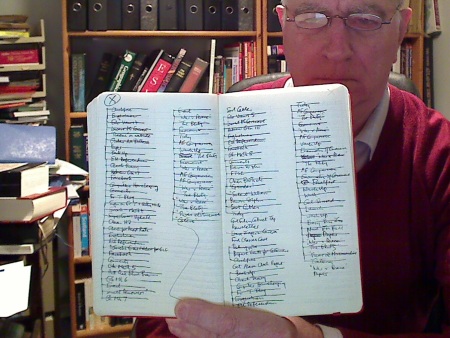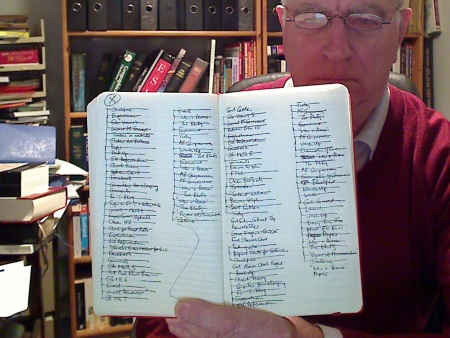SuperFocus is a very simple but effective method of processing your work. You write everything you have to do in a long list in a notebook. As you think of more things you add them to the end of the list.
Then you start at the beginning of the list and keep circulating round the first page, working on the tasks until you have worked on as many as you want to. Then you move on to the next page and do the same. Once you have got to the end of the list, you go back to the beginning, and start again at the first page.
On each page there is a second column on which you can add additional tasks, as follows:
- When you are working on a page, you can add any urgent tasks to that page.
- If you work on a task and don’t finish it, then you re-enter the task on the next page.
An important rule is that you can’t leave a page before working on all the tasks in Column 2.
This summary only gives a general description, so it’s important that you read the complete rules as given below, and especially that you make sure you understand the rules about dismissing tasks.
THE RULES
Russian translation
French translation
German translation
Japanese translation
Korean translation
Spanish translation
Polish translation
Romanian translation
SuperFocus is an advanced but simple time management system, which aims to give the best possible balance between easy and difficult tasks and urgent and non-urgent tasks. It also makes sure that you finish what you have started.
The system uses a ruled notebook with two columns on a page. If you can’t fit two columns into your page, you can use facing pages instead.
The two columns work differently:
Column 1
All tasks are entered initially in the left-hand column (Column 1) (unless they are urgent).
The list in Column 1 runs continuously from page to page.
Column 2
Is exclusively for urgent and unfinished tasks
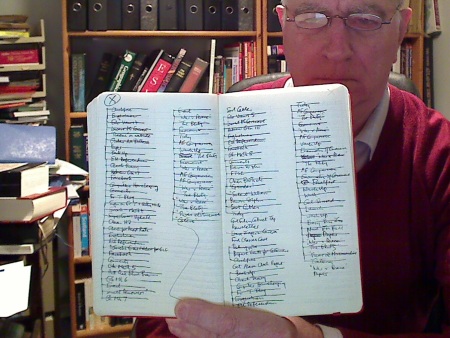 SuperFocus Notebook
SuperFocus Notebook
HOW TO WORK THE SYSTEM
Take your notebook
Leaving room for a second column, write a list of everything you have to do down the left of the page, one task to a line.
Continue onto further pages as necessary, using only the left side of the page.
Add further tasks as you think of them or as they come up.
Start work on page 1 by considering each task in turn until one of them feels ready to be done. Work on it for as long as you feel like it. When you have finished working on it, take the following action:
- if the task is finished, delete it by striking it through with a horizontal line. If it is a recurring task, re-enter it at the end of your list in Column 1.
- if the task is not finished, delete it in the same way. Re-enter it in Column 2 on the next page. If you are on the last page, then go back to the beginning of the list and re-enter the task in Column 2 of the first active page. If there is no room in Column 2, then re-enter it on the first page on which there is room.
Enter urgent tasks in Column 2 of the page you are currently working on. If there is no more room in Column 2, then enter it on the first page on which there is room.
Continue working in the same way by circulating around the first page until no more tasks feel ready to be done. All tasks in column 2 must be worked on before you can move to a new page.
Continue circulating round page 1 until all tasks in column 2 have been worked on and no more tasks in column 1 feel ready to be worked on. To clarify: you do not have to work on all the tasks in Column 1 but you do have to work on all the tasks in Column 2.
Move to the next page and continue to act in the same way.
Once you have reached the end of the list, go back to the beginning.
When there are no active tasks remaining on a page, the page is finished and is no longer part of the active list. This rule does not apply to the last page. Note that Column 2 does not have to be full. In the above photo the left-hand page is completed. The wiggly line at the bottom of Column 2 is to stop accidental entry of further tasks into Column 2.
Dismissal
Dismissal is an important process for weeding out tasks that are not going anywhere.
There are two occasions on which tasks are dismissed:
1. If no tasks are done in Column 1 during a visit to a page, all remaining tasks in Column 1 are dismissed. This rule does not apply to the last page of the list.
2. When you visit a page which is full (i.e. both Column 1 and Column 2 are full), all Column 1 tasks on that page must be either actioned or dismissed.
Dismissal only applies to tasks in Column 1. Tasks in Column 2 must always be be worked on.
Dismissal is where the system finally gets rid of all the items which the system has sifted and found wanting. This may happen very quickly (for instance if you have entered a long list of books you are thinking of reading), but more usually quite slowly.
These tasks are no longer active, but subject to review. It is a good idea to have a recurring task on your list called “Review Dismissed Tasks”. On review you should consider carefully why they were rejected, whether they really need to be done at all, whether the time is ripe for them to be done, whether they distract from your main goals, and any other factors. When you do re-enter a dismissed item, it is often a good idea to break it down or re-phrase it in some way.
Highlighting rejected items helps you to review them easily.
Remember that the dismissal rules do not apply to the page on which you are still writing items (i.e. the last page).
Signs and symbols
a. When a task has been actioned, it is crossed out with a horizontal line.
b. When a task is dismissed it is highlighted.
c. When a dismissed task is reviewed and either reinstated or removed altogether, it is crossed out as it is no longer subject to review.
d. A page which has no active tasks left on it is marked with a cross in the outside upper corner.
e. When there are no active tasks left on any previous pages, the cross is surrounded with a circle.
f. When there are no dismissed tasks still subject to review on any previous pages, the circle is highlighted.
 Monday, February 21, 2011 at 12:41
Monday, February 21, 2011 at 12:41